Zigbee/Zwave/X10/WiFi
These protocols have their place in our current market and you will need to make a decision as to which will work best for you.
X10
This protocol is dead. Throw your X10 devices in the trash and move on. This may be harsh to some but I will explain. The X10 protocol accepts more interference than most and does not mesh well in the world of newer home automation. It is unreliable in our time. It had it’s place “back in the day”. It’s time has lapsed. Unless you want to deal with loss of communication, stay away. Rant over. Don’t waste your time or your money.
Zigbee
This protocol uses a “mesh” network. This means that the range of your devices will increase as you add more devices. Zigbee uses 128-AES encryption which is sufficient for most home automation uses. The power consumption on these devices are are low, allowing them to work for years on end before needing battery replacements. Zigbee has an operating range of 35ft with a max number of 65,000 devices.
Zwave
Zwave also uses a “mesh” network so the reliability will increase with the number of devices used. This protocol also uses 128-AES encryption making it very similar to the Zigbee protocol. Zwave has an operating range of 100ft with a max number of 232 devices.
WiFi
There will be tons of controversy here. Technically speaking, WiFi enabled devices should flourish in this category. It should dominate in both range and number of devices. What you will find instead is a flurry of proprietary applications for very specific devices. What this means is that even though you purchased a WiFi enabled device you will still have limitations (Phillips Hue, Belkin, Wemo and many knock-off brands). Devices that use this protocol can often find a way to communicate but at a cost of reliability. I will explain this more when discussing which hub to choose.
Summary
I use Zwave, Zigbee and WiFi protocols in that order. I’ve found that the best manufactures to date use Zwave instead of Zigbee. I do have some Zigbee devices but only if they work with my current Zwave ecosystem. The only WiFi enabled devices I have are ones that I’ve created myself or purchased at a very low price due to compatibility problems that I will discuss further.

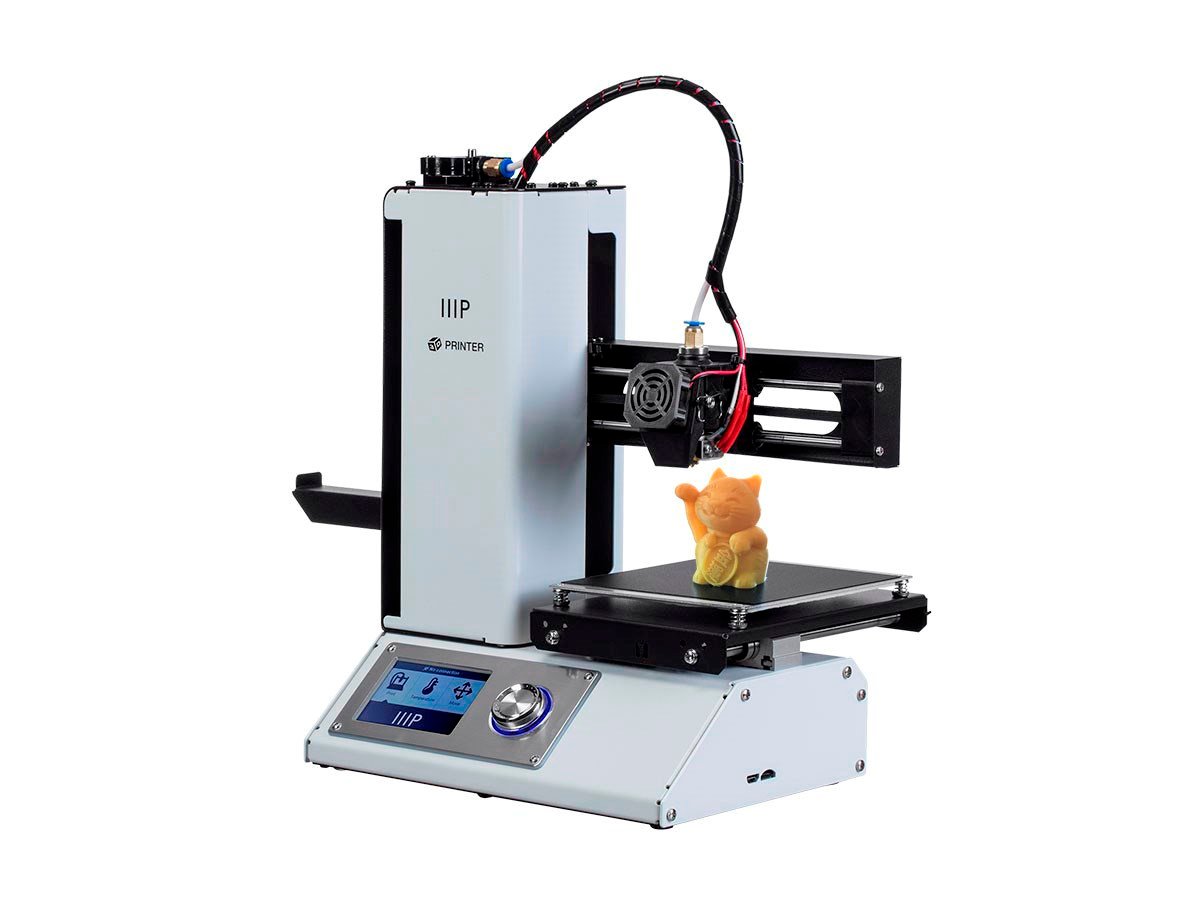
 This is the larger version of the mini Maker select and would be my ideal choice if not for concerns with workbench space. Although it prints at the same detail as the mini it has many other advantages at around the same price. This printer has a large print bed at 7.9″ x 7.9″ x 7.1″
This is the larger version of the mini Maker select and would be my ideal choice if not for concerns with workbench space. Although it prints at the same detail as the mini it has many other advantages at around the same price. This printer has a large print bed at 7.9″ x 7.9″ x 7.1″